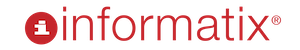How long have you been using your email template? If it’s been awhile, it may be time to cast a critical eye on this marketing tool with the potential to deliver powerful results—or to turn subscribers and customers away. Email templates make life easier for your business—but a poor template can do more harm than good, especially when it results in potential customers leaving your lists. So, what makes an effective template?
Yours should have:
- A smooth, professional, and aesthetically pleasing look
- Relevant and timely content
- Functional links that correspond with calls to action
There are many different ways you can use email templates in your marketing and business correspondence. Here, we’ll talk about the most common uses—newsletters, autoresponders, and standard email signatures—and what you can do to improve yours.
All the news that’s fit to email
Your email newsletter template should have a seamless and inviting appearance. Readers should be able to scan your newsletter and quickly find what they’re looking for. The fonts must be clear and easy to read—and for optimal branding, the colors and font styles should match your website.
What about content? Of course, you’ll want your newsletter to serve as a marketing tool, but it shouldn’t focus primarily on your products or services. A good rule of thumb for e-newsletter content: Make sure the reader benefits in some way from the information, even if they never become a paying customer.
That said, don’t neglect the marketing value of an email newsletter altogether. Include relevant calls to action and easy-to-find links to your website, landing page, or web form.
Autoresponders: Your instant calling card
Autoresponders are must-have tools for many different purposes. You might use them to:
- Reply instantly from your customer service address, to let customers know that their message has been received
- Send information that visitors request through a web form
- Send scheduled follow-ups or reminders for web form responses, or customers who have previously contacted you with an inquiry
- Distribute a sequence of emails, such as a mini-course or series of tips
Like your newsletter, your autoresponder template should look professional, use clear fonts, and be easy to scan for relevant information. It should also contain calls to action and active links to targeted pages.
Signing off effectively
The email signature is an often-overlooked marketing tool. Your signature is attached to every email you send, and a carefully crafted sign-off can really boost your website or landing page traffic.
When it comes to content for your signature, the best rule is to keep it as short as possible. Email signatures that are longer than the messages they’re attached to can be a real turn-off for many, and will often be ignored.
Include only the basics: your name, company, and position, and how to get in touch with you. Limit your contact information to your website, business phone number, and email address.
Your signature should NOT include:
- Your personal Facebook, Twitter, Skype, or IM handle
- Your home address or phone number
- Bullet points outlining your skill set, benefits, CV, or other irrelevant information
- Random quotes, testimonials, or tag lines
Aesthetics are important, too. Your signature’s color and font scheme should match the rest of your templates. You may also include your company’s logo, if the image is recognizable when it’s very small (big signature graphics are often viewed as intrusive).
Spruce up your email templates today.
Revamping tired templates will help you get more click-throughs from your marketing messages, and increase your website traffic and response rates. For more information on how Informatix can help you with stunning, personalised email templates for all occasions, please contact us for a consultation.