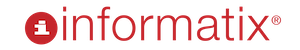Google Reviews are important because they provide a customer with an unbiased opinion on the quality of your business. With more reviews, you show potential customers that you have many other satisfied customers. Reviews are also great for SEO, which means that you will get more traffic and potential leads searching for your business online. Today, we’ll go over the 10 best tactics to help encourage customers to leave reviews and help them be successful in doing so.
1. Create A Google Review Link Shortcut
If you have a website, you can easily create a Google review link shortcut.
Your customer has to go online to write the review, regardless, so create a review shortcut link and put it on your website.
Using Your Google Account
Go to your Google My Business account, click the Home tab, and find the “Get your first review” (or “Get more reviews”) card. Click “Share review form” and copy the link to your clipboard.
Using 3rd Party Link Generator
You can also use an external party to generate the review link as well. Check it out here.

2. Create A Google Reviews Page On Your Website
Google doesn’t allow businesses to have reviews on their website. However, you can create a Google reviews page that will be available for all customers to see on your website. Your page will have all of the reviews that your business has received from customers in the past, leaving potential customers more confident about the quality of your business.
You can create a Google Reviews tab on your website that displays all the reviews that your business has received over time. Potential customers will be able to easily browse and read through these reviews and this can help them feel more confident about visiting or purchasing from your business!
3. Include A Google Review CTA In Your Website Footer
One strategy that can help you encourage customers to leave reviews is to ask them for their opinion on your business. You can do this by including a Google review CTA in your footer, which will direct them right to the platform. This also makes it easy for your customer as they don’t have to search anywhere else and they’ll know exactly where to go when they want to give feedback.
Once you get the review, you can show it off on your website or social media profiles. This will help build trust with new potential customers, and it may even help old customers come back.

4. Create “Leave Us A Review” Pop-Up On Your Website
One tactic to encourage reviews is to create pop-ups that ask customers politely to leave a review. These pop-ups can be placed on your website or on the bottom of your emails. When clicked, the pop-up will lead them to an automated survey for them to leave their feedback.
This way, you won’t have to deal with customers getting annoyed and not leaving a review. All you have to do is create a popup for your website or email and let it do the work for you!
5. Include Google Review Links In Your Customer Surveys
Encourage reviews is by asking customers at the time of purchase or shortly after. You could include a link to your Google Places page in an email receipt, on the back of your business card, on receipts you hand out, or anywhere else you think will be appropriate. This tactic works especially well if you’re trying to get reviews for restaurants or hotels because people are always asked to leave a review when they check out.

6. Ask For Google Reviews On Social Media
Another tactic for encouraging Google reviews is to use social media. It’s one of the easiest ways to get your customers to leave you a review on Google. In fact, 44% of consumers have used social media before to read reviews about a business. That number is only going up too.
When someone visits your Facebook page, mention how they can leave you a Google review by clicking on the link in your bio or ask them to find the review tab at the top of your page. You can also tag them in your post or share their post when they talk about their experience with your company as a way of thanking them for their loyalty and asking them to leave you a Google review.
For those on Instagram, tag people on posts that reference where they can find your Yelp or Google reviews. This will encourage them to want to check out what other people are saying and give you an opportunity to thank them for following or liking you online.
Moreover, don’t forget about Twitter and LinkedIn! Use hashtags like #googlereviews and #yelpreviews when posting on social media so that potential customers who are looking for these terms will be able to find you easily.
7. Run A Google Review Email Campaign
You can use your monthly email newsletter to run a Google review email campaign. You can set up your Google account to automatically send an email of thanks and appreciation to customers who leave you a review. You can also offer some sort of incentive for them to share their opinion with the world. Asking customers for reviews is one of the best ways to get more reviews.
8. Include Your Google Review Link In Your Email Signature
One of the best ways to encourage customers to review your business is to include your Google review link in your email signature. It’s a small step that can result in a big increase in reviews. When customers see your Google review link and then click on it, they will be taken to the reviews of your business.
This tactic is especially helpful because it’s one of the few tactics that have an immediate result. When you send out an email, your customer will quickly see their Google review link and be able to leave a rating and review without having to do anything else.

9. Get Google Reviews From Vendors And Partners
Get more reviews is by asking existing vendors/suppliers or partners to leave a review on Google. This will help them be more likely to leave reviews because they are happy with their previous service. The key here is to provide your customer with an excellent experience and then ask for a review as a form of gratitude. For example, you could prepare a post-event survey for your clients and ask if they would be willing to leave a review on Google.
10. Ask For Google Reviews In Person
One of the best ways to get more reviews is to ask your customers for a review in person. This might sound intimidating, but it can be done with a simple sentence like,
“Hey! I just wanted to know what you think about our service. Would you mind leaving us a Google review?”
Once you do this, you’ll have an opportunity to show your customer how easy it is and encourage them to leave a review after they respond.
Don’t know where to start? Check out our Google Review services.