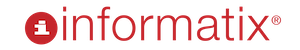CRM
Top 5 Signs Your CRM Is Holding You Back
How to Know When It’s Time to Switch or Fine-Tune
As a business owner, you’ve probably invested in a CRM (Customer Relationship Management) system with the hope that it would revolutionize the way you manage your customer interactions, boost sales, and streamline your operations. But what happens CRM is holding you back and when that shiny new tool feels more like a burden than a boon? It might be time to ask yourself a crucial question: Is your CRM truly serving your business needs, or is it time to switch or fine-tune your current system and processes?
The Heartbeat of Your Business: Why Your CRM Matters
Your CRM isn’t just another piece of software; it’s the heartbeat of your business operations. A well-implemented CRM should work as an unseen, seamless lead generator, deal maker, and 24/7 customer communication platform. It’s the silent partner that helps you close deals faster, keep customers happy, and ensure no opportunity slips through the cracks.

Top 5 Signs Your CRM Is Falling Short And Is Holding You Back
How do you know if your CRM is underperforming? Here are a few telltale signs:
- Clunky User Interface: If navigating your CRM feels like a trip through a maze, it’s not just wasting your time but also that of your team.
- Low User Adoption: If your team isn’t using the CRM, it’s not delivering value. Period.
- Inadequate Reporting: Struggling to get actionable insights from your data? That’s a red flag.
- Integration Issues: Your CRM should play well with other tools in your tech stack. If it doesn’t, you’re not getting the most out of your investment.
- Poor Customer Support: A CRM should enhance customer interactions, not hinder them. If your customers are frustrated, that’s a problem.
To Switch or to Fine-Tune?
So, you’ve identified some issues. Now what? Should you switch to a new CRM, or is it worth trying to optimize your current setup?

When to Switch
- Outdated Technology: If your CRM feels like it’s stuck in the early 2000s, it’s probably time for an upgrade.
- Scalability Issues: As your business grows, your CRM needs to scale with it. If it can’t, you’ll outgrow it.
- Lack of Customization: Every business is unique. If your CRM doesn’t allow for customization to fit your specific needs, it’s a mismatch.
- Hidden Costs: If you’re constantly getting hit with unexpected fees, a switch might save you money in the long run.
When to Fine-Tune
- Underutilized Features: Sometimes, the problem isn’t the CRM itself but how you’re using it. Training and optimization can unlock potential you didn’t know was there.
- Integration Challenges: Often, CRM issues stem from poor integration with other systems. Addressing these can breathe new life into your current setup.
- Workflow Optimization: Reviewing and refining your business processes can lead to better utilization of your existing CRM.
Choosing the Right CRM Partner
Whether you decide to switch or fine-tune, finding the right CRM partner is crucial. Here’s what to look for:
- Proven Track Record: Look for a provider with a history of success in your industry.
- Comprehensive Support: Ensure they offer robust training, customer support, and resources.
- Scalability: Your CRM should grow with your business. Ask about future-proofing.
- Transparency: Clear pricing without hidden fees. You should know exactly what you’re paying for.
The Best Price Isn’t Always the Lowest Price
While it’s tempting to go for the cheapest option, remember that you get what you pay for. The best CRM for your business is one that delivers the highest value for its price. It’s an investment in your business’s future, and cutting corners here can lead to greater costs down the line in terms of lost sales and inefficiencies.

Making Your CRM Work for You – 3 Things To Consider
Here’s how to ensure your CRM is the powerful tool it’s meant to be:
1. Regularly Review and Update Your CRM Strategy
- Set Clear Goals: Know what you want your CRM to achieve and measure progress regularly.
- Train Your Team: Ensure everyone knows how to use the CRM effectively.
- Listen to Feedback: Regularly solicit feedback from users and customers to identify pain points and areas for improvement.
- Stay Updated: Technology evolves. Make sure your CRM does too by staying on top of updates and new features.
2. Leverage Automation and AI
Modern CRMs come with powerful automation and AI capabilities. Use these to:
- Automate Repetitive Tasks: Free up your team’s time for more strategic activities.
- Predict Customer Behavior: Use AI to analyze data and predict future trends and opportunities.
- Personalize Customer Interactions: Tailor your communications based on customer data to enhance engagement and satisfaction.
3. Integrate Seamlessly
Ensure your CRM integrates smoothly with other tools in your tech stack:
- Marketing Automation: Sync your CRM with marketing tools for a unified view of your customer journey.
- Sales Tools: Integrate with sales software to streamline deal management and close sales faster.
- Customer Support: Connect with support platforms to provide a seamless customer experience.

Your CRM as a Growth Partner
Your CRM should be more than just a digital Rolodex. It should be a powerful growth partner that helps you streamline operations, enhance customer satisfaction, and drive sales. Whether it’s time to switch to a new CRM or fine-tune your current system, the goal is to ensure your CRM works for you, not against you.
Investing in the right CRM setup can transform your business, turning challenges into opportunities and inefficiencies into streamlined processes. Don’t settle for a CRM that’s just good enough. Aim for one that’s exceptional.
Ready to Take Your CRM to the Next Level?
If you’re ready to explore how a top-notch CRM can revolutionise your business, let’s chat. Contact us today to discover how we can help you find the perfect CRM solution tailored to your unique needs. Together, we’ll turn your CRM into the unseen powerhouse that drives your business success.
Why You Need The Right CRM Partner To Drive Your Business Growth
Let me guess – running your business feels like a never-ending juggling act lately. Chasing down leads, managing operations, delighting customers, and actually finding time to work on growth…yeah, it’s a lot.
How to find the right CRM partner. You could probably use a few extra arms (and let’s be honest, maybe an extra brain too) to get everything done. What if I told you there’s a powerful solution that can act as those extra limbs you desperately need? A trusty sidekick to simplify and streamline your day-to-day madness?
I’m talking about implementing a Customer Relationship Management (CRM) system. When done correctly with the right partner, a CRM can revolutionize how you run your business.
The CRM Implementation Nightmare
You Thought Finding a CRM Was Hard?
Wait Till You Try Implementing One CRM platforms promise to automate tasks, centralise customer data, and bring order to chaos. That all sounds great in theory, right? But for many business owners, that promise quickly turns into a nightmare of an implementation experience.
Maybe you’ve been there before – the endless data entry, struggling to integrate with existing systems, training employees who aren’t adopting the new tool. After investing all that time and money, you’re left with an underutilised, overly complex system creating more headaches than it solves.
If the above sounds painfully familiar, I don’t blame you for being hesitant about taking the CRM plunge again. Implementing new tech while running your business is no easy feat – unless you have the right partner.

The Secret Weapon: Your CRM Partner
The Sherpa to Guide You Towards CRM Success. When you have a knowledgeable CRM partner by your side, the entire implementation process becomes much smoother. These CRM gurus live and breathe this stuff, acting as your personal sherpas to guide you every step of the way.
Think about it – you wouldn’t attempt to climb Mount Everest alone, right? Having that experienced sherpa leading the way is critical for a successful, safe ascent. The same goes for scaling the mountain of implementing a new CRM.
With an expert partner, you can avoid costly missteps, integration fails, and adoption issues by:
- Gaining their deep understanding of how your business operates to tailor the CRM
- Customizing the platform to perfectly complement your processes
- Providing hands-on training to foster employee buy-in and drive adoption
- Seamlessly integrating the CRM with your current tech stack
- Optimizing and evolving usage as your company scales
A partner eliminates the pitfalls of going it alone because they’re truly invested in your long-term success. Not just tossing software over the fence – this is a strategic partnership.
Client Success Story – How the Perfect CRM Partner Transformed Brisk Transport.
Not convinced yet on why finding a CRM soulmate is so vital? Let me walk you through how this partnership completely turned things around for Brisk Transport, a local and interstate furniture removalist specialist.
A family-owned and operated transportation and removalist business with 30 years of industry experience servicing Brisbane and specialising in moves to and from Melbourne.
Like you, Brisk Transport was drowning in disorganised data, manual processes, and lack of customer visibility. They knew implementing a CRM was critical but had failed attempting it on their own initially.
That all changed when they connected with Informatix – with over 20 plus years of digital transformation experience under our belt. We made it clear how different we were from the typical tech vendor from the start, making it their mission to truly understand Brisk’s operations.

The team at Informatix embedded themselves at Brisk, studying every nitty-gritty detail of their sales cycles, order processes, customer touchpoints, and more. With this deep knowledge, only then could they tailor the CRM platform and custom integrations, workflows, and dashboards designed to fit Brisk’s unique needs.
But it didn’t stop at just implementation. We also developed robust training programs, digital dashboards, ensured employee adoption, and provided committed support and optimisation as Brisk grew.
The results speak for themselves:
- A flexible CRM framework
- 33% increase in lead conversions
- 2x their average deal size
- Comprehensive realtime dashboards
- Automated digital communication workflow
- Pin-point customer review and feedback process
- 500+ hours per month saved from eliminating manual data entry

All from finding a partner genuinely dedicated to learning their business, not just checking boxes.
Finding The Right CRM Match For You
How to Select a Partner Invested in Your Success
Looking at transformations like Brisk’s, the value of a CRM partner becomes pretty clear. But how can you find the right match for your business? Start by looking for these qualities:
What to look for:
✓ Extensive hands-on expertise and certifications across top CRM platforms
✓ Proven experience and successful implementations in your specific industry
✓ Commitment to deeply immersing themselves in your processes before recommending solutions
✓ Robust training resources and plans to drive user adoption
✓ Reliable support staff to optimize the system as you grow
✓ A consulting partnership mentality – not just another tech vendor
Steer clear of any partner exhibiting these red flags:
✗ Zero customisation capabilities and only offering out-of-the-box CRM
✗ Little to no relatable experience in your industry
✗ Lack of comprehensive training, leaving you to rely on third-party resources
✗ Implementation staff speaking in code with tech jargon you can’t understand
✗ Pushing software without first understanding your unique business needs

Ultimately, you want a true partner willing to go the extra mile to understand your business inside and out. An ideal partner should feel like an extension of your own team, aligned with your vision and driving your success.
Take the Next Step
I could keep rambling about why the right CRM partner is so game-changing, but it’s time for you to experience the difference for yourself. If you’re ready to revolutionize your business operations and lay the groundwork for sustainable growth, connect with us today.
Let’s explore whether we’re the perfect match to be your strategic CRM partner through our consultative approach. We want to listen and understand your challenges before recommending a tailored solution to drive efficiency and revenue. The path to transformative success starts here.
Talk soon…
John Makras
Informatix Pty Ltd
CRM Telephony: Top 6 Reasons It’s Revolutionising Communication
CRM Telephony, in a nutshell, is the fusion of Customer Relationship Management (CRM) and telephony services. It’s the wizard behind the curtain that transforms your mundane customer interactions into a symphony of streamlined communication. Imagine having your client’s entire history at your fingertips when they call – that’s the magic of CRM Telephony.
Are you tired of juggling between different communication platforms, losing important customer data in the process? Well, say hello to your communication savior – CRM Telephony! This innovative solution seamlessly integrates your customer management and telephony needs, providing a one-stop-shop for all your communication woes.
Communication Is King
In a world where communication is king, businesses are constantly on the lookout for tools that can amplify their connection game. Enter CRM Telephony software, a game-changer in the realm of customer relationship management. In this article, we’ll take a deep dive into what makes it so indispensable, how it’s reshaping communication strategies, and why it should be on every business’s radar.
But hold your horses; before we get into the nitty-gritty, let’s tackle the basics.

Unraveling the Magic of CRM Telephony
1. Seamless Integration: Where CRM Meets Telephony
Picture this: You receive a call, and even before you pick up, your CRM Telephony software has already pulled up the caller’s history, their preferences, and any ongoing issues. It’s like having a personal assistant whispering in your ear, ensuring every interaction is personalized and meaningful.
2. Bye-bye Data Silos: A Unified Hub
One of the headaches businesses often face is scattered data. With CRM Telephony, bid farewell to data silos. It consolidates all customer information in one accessible hub, ensuring that everyone in your team is on the same page. No more fumbling through different platforms for that crucial piece of information – it’s all there, neatly organized and ready for action.
3. Real-time Insights: The Crystal Ball of Communication
In the fast-paced business world, timing is everything. CRM Telephony provides real-time insights, allowing you to make informed decisions on the fly. Whether it’s identifying upsell opportunities or addressing a customer’s concern promptly, this software gives you the power to be proactive, not reactive.
Why CRM Telephony?
4. Enhanced Customer Relationships: More Than Just a Call
In the business arena, relationships are the currency of success. CRM Telephony is not just about making and receiving calls; it’s about building relationships. By having a 360-degree view of your customers, you can anticipate their needs, address concerns before they escalate, and provide a level of service that goes beyond the transactional.
5. Increased Productivity: Time is Money
In the hustle and bustle of business, every second counts. CRM Telephony streamlines your workflow, eliminating the need to switch between applications. No more toggling between your CRM and phone system – it’s all in one place. This not only saves time but also boosts productivity, allowing your team to focus on what truly matters – delivering exceptional customer experiences.
6. Scalability: Growing with You
As your business expands, so do your communication needs. It’s designed with scalability in mind. It grows with you, adapting to the changing demands of your business. Whether you have ten clients or a thousand, this software ensures that your communication remains efficient and effective.

FAQs (Frequently Asked Questions)
Q: Is CRM Telephony only for large enterprises?
Nope! it’s a versatile tool suitable for businesses of all sizes. From small startups to large enterprises, anyone looking to enhance their communication game can benefit from it.
Q: Does CRM Telephony work with existing CRM systems?
Absolutely! Most CRM Telephonysoftware is designed to integrate seamlessly with popular CRM systems. It’s like adding a turbocharger to your existing engine – enhancing performance without a complete overhaul.
Q: Is it secure?
Security is a top priority. Reputable solutions come equipped with robust security measures to protect your customer data and ensure confidential information remains just that – confidential.
Q: Can CRM Telephony be customized to suit specific business needs?
Indeed! Many CRM Telephony solutions offer customization options, allowing businesses to tailor the software to their unique requirements. It’s like having a communication tool that speaks your business’s language.
Efficient Communication
As we wrap up our journey into the realm of CRM, it’s evident that this innovative tool is not just a trend but a necessity in today’s business landscape. It’s the bridge that connects efficient communication with customer relationship management, creating a synergy that propels businesses to new heights.
So, are you ready to revolutionize your communication game? Say goodbye to the hassle of scattered data, missed opportunities, and disconnected customer interactions. Embrace CRM Telephony, your ticket to seamless communication, enhanced customer relationships, and business success.
In a world where communication reigns supreme, make sure your business stands out with the power of CRM Telephony After all, in the grand saga of business, communication is not just a tool; it’s the hero that propels your story forward.
Auto-detect
phone numbers

Automatically
log all calls

Customise
your experience

Elevate Your Communication Game!
Ready to transform your business communication? Dive into the future with a FREE 15-day trial of our cutting-edge CRM Telephony ! ✨
Unleash the Power of Seamless Connectivity
Instantly integrate calls with customer data! Streamline workflow – no more toggling between apps! Boost productivity and enhance customer relationships!
Don’t go it alone! Our team is ready to guide you through the implementation process.
Contact us now for expert assistance!
Sign Up for Your FREE 15-Day Trial or Contact Us for a Seamless Transition!
8 Signs Your Business Needs a CRM System NOW!
Today’s fast-paced, digitally connected world creates dynamic challenges and opportunities for businesses. To stay ahead of the curve and keep from being left behind, business leaders need to be dynamic in their thinking. You can’t remain static when the world is moving so fast. And that means you need to update your business processes and technology accordingly. If you’ve been putting off implementing a CRM system in your organization, it may be time to take action before your competitors do so first.
If this is you – your business needs a CRM.
A CRM system can help you get a handle on your sales and marketing efforts, streamline operations and enhance customer loyalty — all while reducing costs. This blog post explains what a CRM system is and why businesses should implement one as soon as possible. It also shares 10 red flags that indicate you need to install a CRM sooner rather than later.
What is a CRM system?
A customer relationship management system (CRM) is software that helps businesses manage their interactions with current and potential customers. A CRM helps you track sales activities and leads, organise customer information, forecast customer demand and identify new business opportunities. A CRM system is a centralized database that stores customer information, such as names, contact details, product orders, sales information and more.
It integrates with various business apps, including your website, email marketing, sales and accounting software. This allows you to view customer information from a single location, helping you stay organized and meet sales and marketing goals. There are many CRM systems available on the market. Each offers a wide range of functionalities and has been designed to work with the particular business needs of its clients. Some CRM systems can be integrated with other business applications (for example, a customer service system or website). You can also use them to send automated emails or text messages.

Why should you implement a CRM system?
If you want to improve and streamline your sales and marketing efforts, increase customer retention and loyalty, and reduce costs, you need to implement a CRM system. Here are just a few ways a CRM can help you improve your business: Track sales activities and leads – Keeping tabs on your sales activities from start to finish is a challenge for most businesses. But with a CRM, you can track each and every interaction you have with customers to identify trends and areas for improvement. Organize customer information – With a CRM, you can organize all of your customer information in one central location — from contact details and buying history to product specifications.
This information lets you get a better understanding of your customers and communicate with them more effectively. Forecast customer demand – Customer demand can be difficult to forecast when you don’t know who your customers are or what they want. With a CRM, you can track sales trends and make better predictions about customer behavior.
You can also use the software to identify new business opportunities and integrate with other business apps, such as your website. Identify new business opportunities – A CRM helps you stay organized and identify new business opportunities. It’s an effective tool for lead generation and sales prospecting. You can also use it to track and organize information about prospective clients and their interactions with your brand.

8 Signs that indicate your business needs a CRM system now!
If you want to stay ahead of the curve and keep your business running smoothly, you need to implement a CRM system. Here are 8 signs that indicate you need a CRM now:
1. You don’t have a comprehensive list of customers – If you don’t know who your customers are, you won’t be able to effectively communicate with them. Without a list of customers, you can’t reach out to them to increase customer loyalty or sell products or services.
2. You don’t have a system in place to track sales activities – Tracking your sales activities is important. It helps you identify areas for improvement and make better decisions moving forward. But if you don’t have a system in place to track your sales activities, you’re in trouble. You’re wasting time tracking everything manually and not getting the information you need to make effective decisions. You need to find a way to track customer interactions, such as purchases, inquiries, etc.
3. You can’t reach customers when you need to – If you want to stay ahead of the curve and remain competitive, you need to be able to respond to customer inquiries quickly. But if you don’t have a system in place to track sales activities and customer interactions, you can’t get customer information easily when you need it.
4. You don’t know what products or services to offer your customers – The only way to grow your business is to know what products or services to offer your customers. The only way to know what products or services to offer your customers is to ask them. Unfortunately, asking your customers what they want is rarely a simple task.
5. You don’t have an easy way to track and record customer preferences, needs and wants – As your business grows, you’ll likely encounter an ever-increasing number of customers, many of whom will want something from you. However, most businesses don’t have an easy way to track and record customers’ preferences, needs and wants. If this is the case in your business, you’ll need to install a CRM system immediately because failing to do so will create problems.
When you have a CRM system in place, customers can log in and record their preferences, needs and wants. You can then track these records and respond to customers in a timely fashion. You’ll be able to prioritize customer requests based on their importance, figure out how to address specific customer needs and customize products for customers to increase sales.
6. You can’t retain your customers – Retaining customers is crucial to the success of any business. You should put effort into retaining your current customers and increasing customer loyalty. But if you can’t retain customers or boost customer loyalty, your business could fail and your profits will suffer. You don’t have an easy way to gather customer information and preferences.
7. You don’t have a way to reward your best customers – Rewarding your best customers will help you boost customer loyalty. But if you don’t have a system in place to track customer information and preferences, you won’t be able to reward your best customers.
8. You don’t have a way to identify your best customers – The better you know your customers, the easier it will be for you to retain them and upsell them. If you don’t have a way to identify your best customers, you won’t be able to offer them special discounts or other promotions. You also won’t be able to identify your worst customers and avoid giving them preferential treatment.
In many cases, a CRM system will allow you to create a segment for your best customers, allowing you to track their needs and wants, as well as their purchase histories. You can then use this information to improve your offerings to your best customers, while ignoring the requests of your worst ones.

3 Words of Warning Before You Install a CRM System
Before you install a CRM system, consider these three words of warning:
1. It’s not a quick fix – Installing a CRM system isn’t a quick fix. It takes time to fully implement the system, train your team and get the most out of it. Therefore, you should plan to invest in the system before you implement it.
2. It’s not a short-term investment – Your CRM system isn’t a short-term investment, either. It’s an investment that will pay off over the long-term.
3. You must have the right attitude – You must have the right attitude before you install a CRM system. You must be willing to change your way of thinking and approach to sales and marketing. And you must be open to making the system work for you and your team.
Need Help Or Advice?
If you’re not using a CRM system, your business is likely falling behind the curve. If you’re noticing some red flags in your business and want to stay ahead of the curve, you need to implement a CRM system. A CRM will help you stay organized, boost your sales and marketing efforts and reduce costs.
Don’t know where to start? Check out our CRM Implementation services.
CRM – 10 Powerful Tips to Implement It Successfully In Your Business.
CRM can be a powerful tool for your business. It collects customer information, helps you stay in touch with customers, and manages important sales data. CRM can also help you increase sales by making it easier to reach out to potential customers and maintain a positive relationship.
If you want to learn more about CRM, this article will teach you ten tips on how to implement CRM successfully in your business so that it provides the maximum return on investment.
1. Build The Business Case To Implement CRM
We all know that CRM is important for the success of your business. But it can be hard to convince people to invest in CRM software.
Here are some great arguments you can use to build the case for implementing CRM in your company:
- It’ll help you stay connected with customers and improve customer retention rates
- You’ll have up-to-date, accurate data about each customer’s needs, preferences, and habits
- It’ll help you increase sales by making it easier for your sales team to reach out and close deals

2. Involve Users In Design and Pilot Phases
If you want to create a CRM that will work for your business, it’s important to involve your users in the design and post phases.
As you’re formulating ideas for your CRM, you’ll need input from all of the stakeholders who will be using the system. It’s critical that their needs are met and they feel like their input was valued. After all, if they don’t feel engaged, they’re not going to use the system!
You also need to have an open dialogue with your users about new features or changes you want to make to your CRM. You can do this by conducting user interviews or surveys. And then, take the feedback into account when making decisions about how best to move forward with your CRM design.
This is important because it ensures that the final product is relevant and useful for everyone who has a stake in it—not just those who created it!
3. Select and Support a Project Champion
One of the first steps to implementing CRM is selecting a project champion. This person will help you select, implement, and support the CRM system for your business.
Be sure that the project leader is someone who is able to make decisions without having to consult someone else. They should also have experience with CRM implementation or be comfortable learning how to use the system on their own.
Selecting a champion who has prior knowledge of CRM implementation will make it easier for them to manage your software effectively, since they will already know what to do when any problems arise.
4. Communicate Progress Regularly With Your Team
CRM is all about staying in touch with your customers. They need to know that you’re invested in their success. So, one of the most important things you can do with CRM is to stay in touch with them regularly.
One way to do this is by using customer surveys. These surveys are a great way to gather information about your customers and what they want from your company, as well as how they feel about your products or services overall.
You can also use CRM to send out email campaigns, which are another effective way of communicating with customers. This ensures that you’re not forgetting any possible leads or opportunities that might be interested in your company’s products or services.

5. Break Project Up Into Small Achievable Blocks
If you are feeling overwhelmed by the size of your CRM project, try breaking it down into smaller achievable blocks. What is the first step you need to take? Where can you find help?
What are some small things you can do today that will result in a big payoff tomorrow? What are two projects that could be finished within a week?
Grab a sheet of paper or open up a new document and write down all of the steps you need to take to complete your CRM system project. By breaking your list into manageable pieces, you’ll feel more confident about achieving your goal.
6. Help Users Transition and Adapt Smoothly
When you change or implement a CRM platforms, it can be difficult for your customers to transition smoothly. It’s important to make the process as painless as possible. For example, you could offer a trial period so customers can try out your new CRM before they commit to it.
You should also outline the changes they will see during this switchover. You want to avoid any confusion or frustration that might accompany the transition.

7. Provide Training and Support For Your Staff
One of the best ways to make sure CRM is successful is by providing training and support for your staff. Investing time in training will ensure that your staff knows how to use CRM properly.
Training will also help your staff avoid common pitfalls like forgetting to follow up on an important email or neglecting to update customer information. Training can also help you identify more efficient ways of using CRM so that it’s not just running in the background of your business.
If you’re interested in learning more about CRM, keep reading! We’ll explore ten tips on how to find success with CRM implementation.
8. Analyse and Adjust Frequently
The key to effective CRM implementation is to regularly analyse your data and make adjustments accordingly.
This means tracking the effectiveness of your sales and marketing efforts and making any tweaks or changes when necessary. You should also review your customer data to see if there are any opportunities for growth in your customer base.
It’s important to be flexible with your business when you’re using CRM. That way, when new opportunities arise, you’ll be able to adjust quickly and take advantage of them.
There will often be a lot of information coming in from different places and it can be hard to keep track of everything. Make sure that you’re prepared for this by making the necessary adjustments to your system’s infrastructure before implementation so that it can handle all the information coming in. The last thing you want is for your system to crash because too much information came in at once!

9. Celebrate Every Success
One of the most important things for you to do is celebrate your successes. Having a system in place that will help you measure your company’s success is crucial.
The easiest way to measure success is through customer retention. You want to know how many customers are keeping their accounts open with your company and how many are cancelling their accounts. A CRM will be able to tell you this information easily.
So, set up a system that will allow you to keep track of customer retention rates and then use the data to enhance future initiatives. You’ll be able to see what worked and what didn’t work for your business, which will provide valuable insight into the type of marketing strategies that work for your company.
10. Partner With CRM Experts
CRM is not something you can implement overnight. You need to have someone on your team who has expertise in CRM.
If you’re new to CRM, there are a number of ways that you can find an expert. Speak with other business owners about their experience with CRM, or search for CRM specialists in your area.
A professional can help your business get the most out of CRM by setting it up correctly and providing ongoing support. They’ll be able to make sure everything is running smoothly and answer any questions you may have. It’s important to remember that CRM is a powerful tool when implemented correctly – but it takes time and effort.
If you want the best results, invest in a professional who knows what they’re doing!