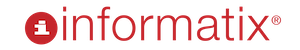There’s a lot to think about as you set up your new website. Everything from color schemes and layouts, to shopping carts and live chat help, should be carefully chosen to reflect both the goals of your business and your customers’ needs. In the course of making all of these important decisions, many companies overlook the need for clear, simple, and intuitive organization to allow people to easily navigate their way around the site. How can this be accomplished most easily and naturally for your online customers?
First, let’s start with one of the biggest mistakes companies make in organizing their site.
Maybe you have the perfect URL for your business, a strong SEO foundation, targeted content for your demographic, and an interesting blog that draws people back to your pages again and again. But in spite of all these great assets, you’re going to lose customers if you force them to keep returning to your home page in order to navigate to other parts of your site.
Today’s smart e-commerce businesses allow users to navigate from one page to the next using a menu bar that’s located across the top of the page or along the left-hand side. This type of persistent navigation is a must for any well-designed website – but it’s just the beginning in terms of smart, user-friendly options.
The best navigation is intuitive and invisible – users shouldn’t even be thinking about how to find their way around your site. It should be so easy that they can’t help but find new articles, blog posts, and powerful products and services just by reading about the things that interest them. How is this arranged? Through the power of contextual linking, which invites visitors to read more about topics that interest them.
Your blog post on widgets may be filled with great information, but if it includes no links to other areas of your site, you’re probably not going to make many sales. In comparison, a blog post that includes embedded links (in the text) to more information on widgets and to your widget sales page is likely to net you a lot of business.
It’s not just about linking to your sales page. If you make a reference to a company executive, you may want to include the link to her bio or to your site’s “About Us” page. Blog posts that refer back to earlier articles and posts should link to them – it’s only common sense, and provides your readers with the information they naturally want. Give your visitors the tools to find their way around your site easily and organically, and you’ll earn followers and customers for life – all in the click of a link.