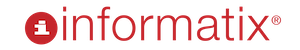Businesses are migrating to partial or full cloud environments in ever-increasing numbers. There are plenty of platforms competing for office cloud share, but the two biggest contenders are Google Apps and Microsoft’s Office 365. How do these systems stack up? Here’s a quick rundown.
An overview of the components
First, we should note that Office 365 is not the same as the free Office Web Apps on Skydrive, and the competing Google Apps for Business is different from the free version of Google Apps.
Office 365 obviously features the Microsoft Office suite, with Word, Excel, PowerPoint, and OneNote. In addition, it comes with SharePoint and Lync connectivity software, hosted email, and calendars.
With Google Apps, you get hosted email and calendars, programs for word processing, presentations, and drawings that can be output as Office compatible, a hosted website, and video storage.
Collaboration
microsoft-office-365The collaborative components of Office 365 are SharePoint and Lync. SharePoint is a team document platform that stores files, allows for multi-user access and editing, and provides secure external access. With Lync, users enjoy instant messaging, web conferencing, and video calling.
Google_Apps_Logo_-_LargeFor Google Apps, collaboration has been and remains one of the strongest selling points. The Google Docs feature enables real-time collaboration for multiple users, rather than Microsoft’s check-in/check-out approach. In addition, Google Docs allows for instant messaging within the documents themselves.
Additional features and add-ons
While both platforms offer extras, Microsoft holds an advantage in that it’s been in the office software business for a long time, and has a vast existing ecosystem to draw from—all fully compatible with other MS products. However, Google’s available business apps are more than sufficient to cover most needs.
Each vendor maintains a marketplace for add-ons: Office 365 Marketplace and Google Apps Marketplace.
Pricing
As with many Microsoft products, the pricing structure for Office 365 varies according to user requirements like usage and payment scheduling. The publicized price range is $6 to $27 per user per month, with additional charges from $12 to $15 per user/month for adding Office Professional Plus, which allows full access to the Office suite on machines that don’t have the software installed.
The pricing structure for Google Apps is slightly more straightforward—$5 per user per month, or $50 per user per year.
And the winner is…
In general, Google Apps comes out ahead in collaboration and pricing, while Office 365 maintains an advantage in compatibility and available features. Perhaps because the business market is still dominated by Microsoft products, some estimates place the number of Office 365 users at more than 700 million individuals.
Google Apps’ comparatively fractional user base of 4 million businesses may reflect quite a gap, but as more companies enter the cloud, this balance may shift. Which platform would you consider for your business?