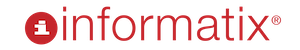The footer area of web pages is one of the most overlooked when it comes to web page construction. If you’re looking for smart, useful ways to leverage this valuable piece of online real estate, there are a number of ways to get a “foot” in the door and give the nether regions of your pages some bottom line-boosting impact.
What Not to Do: Common Footer Mistakes
First, though, let’s touch on some of the things people do wrong with website footers. One of the most common mistakes is to use the footer as a catch-all for everything that won’t fit elsewhere. Copyright notices, authorship information, contact information, and sometimes dozens of other links make their way into footers in a kind of “rubbish bin” that renders them all but useless – as well as unsightly.
Don’t just sweep all the extra stuff into the footer – use this space wisely! If you have hundreds of links and aren’t sure what to do with them, try sorting them into a framework and grouping them onto a series of interconnected navigation pages, or create pop-up lists of links that appear when visitors hover over the main categories. Contact information deserves its own page, and copyright information can be seamlessly included elsewhere on the site – or, if it must end up in the footer, try to minimize the length of your copyright notice for readability.
3 Rules for Great Website Footers
Now that you know the blunders to avoid, what are best footer practices?
- Choose Simplicity and Usability: Go for fonts that are the same size or slightly smaller than the main text on your page, using a simple and legible color scheme. Try to simplify the number of items in your footer, and avoid the potential for confusion: a customer looking for your contact page doesn’t want to have to translate cutesy language to find you. Call a spade a spade, and try to keep it simple and organized.
- Be Creative: Although you don’t want to get too cutesy, feel free to exercise some creativity in the footer to direct readers to other parts of your site. A dynamic footer that changes content – for instance, one that offers readers links to the five posts most related to the one they’re currently reading – is a great way to encourage people to explore your site. Using images in footers is an excellent way to keep visitors engaged and interested.
- Multitask: Your footer serves a purpose for site visitors, but that doesn’t have to be the only reason for its existence. Footers can also be used to track traffic and even monitor how often Google and other search engines crawl parts of your site. For instance, you might add a partial date, such as Feb 2011 (but not a complete one, or Google will datemark your articles), and then use Google, 30 or 60 days later, to search your site address for “Feb 2011.” If pages don’t appear, you can identify where Google isn’t crawling your posts.
As a general rule, stick to keeping the footer simple, clutter-free, and interesting, and you’ll succeed in optimizing this lower—but still valuable—area of your site.