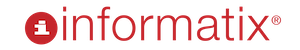Good SEO is a requirement for any digital marketing strategy, and Google is by far the number one search engine in the world. Ranking high in Google search results is one of the best ways to boost visibility for your business online, but Google has a habit of changing the rules—and there may be further changes to Google’s algorithms in store with regard to mobile usability.
Google’s mobile interests
Google holds the majority market share for desktop browser searches with 67 percent, and it has a near lock on mobile search. In the United States, Google’s mobile market share is 83 percent, and it’s over 90 percent in Europe. This may be due to Google’s emphasis on providing mobile usability data in searches.
For more than a year, Google has penalized rankings for sites that generate mobile user errors. Also, in recent months, the search engine giant has been testing the use of “not mobile-friendly” icons, which appear alongside poorly mobile-optimized sites in some searches. These signs point to an increased importance for mobile usability in search engine rankings—and with more people using mobile than ever, businesses need to pay attention.
Tools you can use
If you’re wondering how Google views your site performance in terms of mobile, a new feature in Google Webmaster Tools can help. The Mobile Usability feature shows you how your site performs on various mobile devices, and also provides specific warnings about areas of your site that could use improvement from a mobile perspective.
Some of the most common warnings websites are flagged with include:
- Flash usage: This error comes up for pages that rely on Flash-based content, which most mobile devices can’t display
- Viewport not configured: For sites that don’t use responsive design, this error indicates an unspecified meta viewpoint tag that causes visibility problems across different screen sizes. “Fixed-width viewport” errors are related, indicating that certain pages have a fixed panel width. The best fix for these is to switch to responsive design.
- Small font size: This error comes up with sites using small fonts that aren’t set to scale within the viewport
- Touch elements too close: Mobile devices are primarily touchscreen-based, so if your clickable elements are too close together, users may end up tapping two at the same time
To view this new feature from Google, sign into your Google Webmaster account and go to Search Traffic, and then Mobile Usability.